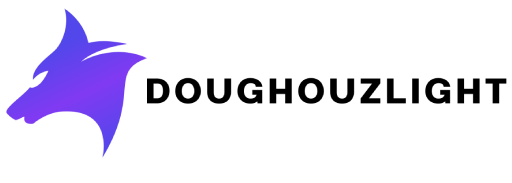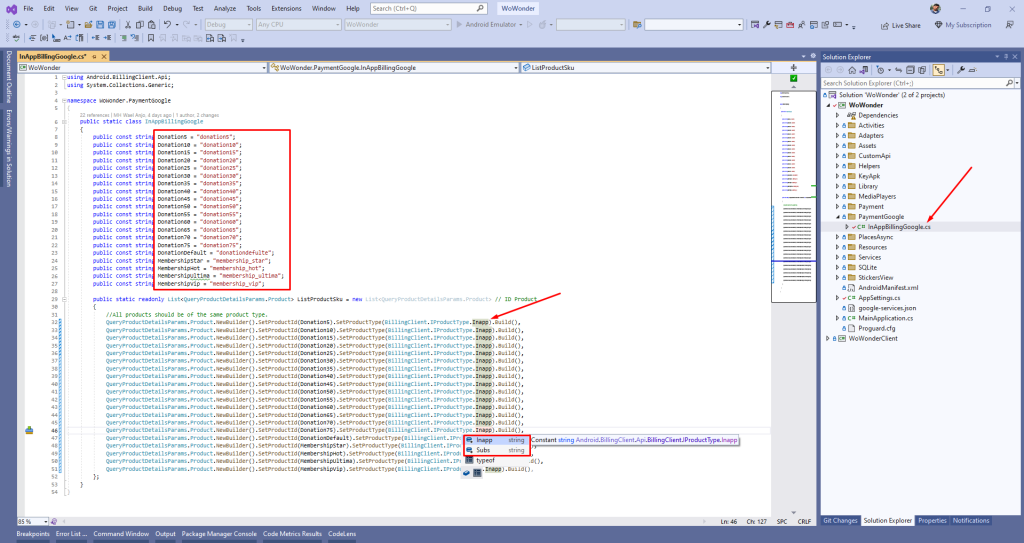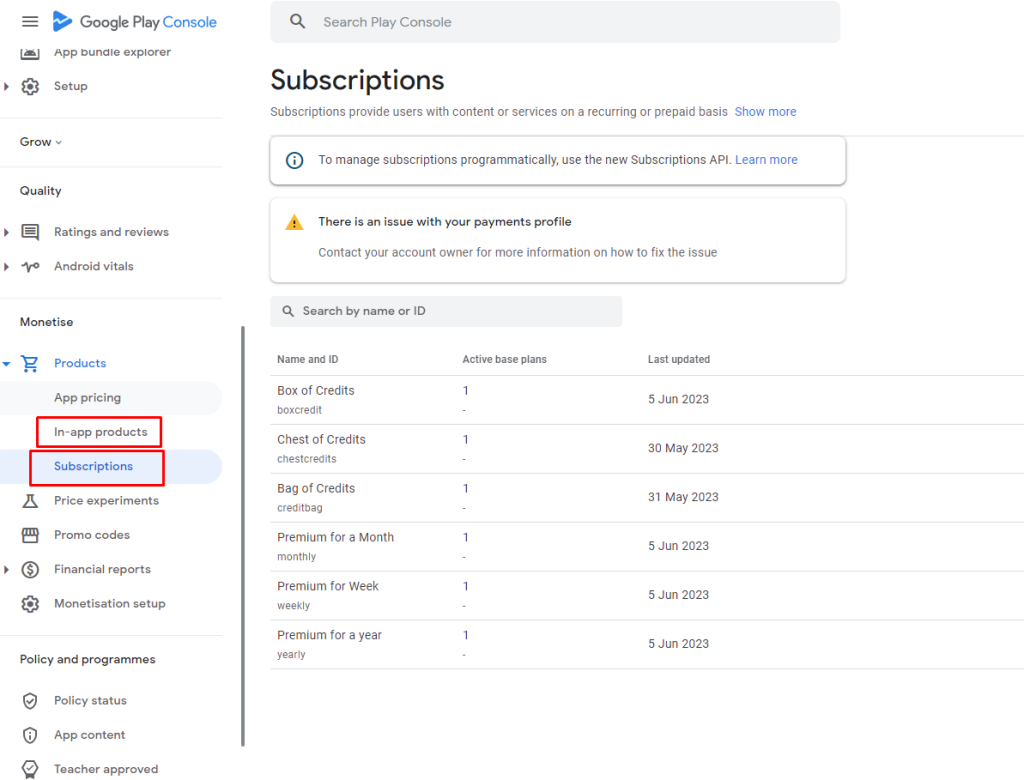In-App Billing Purchases
Estimated reading: 2 minutes
220 views
This method is only available for versions with an Extended License.
In order to use the Google in-app purchase payment system in your mobile application, you will need to follow a few steps in the google play console as there are a few rules you should know.
There should be a temporary APK file Uploaded to Google play in order to fetch the Product ID (In-app License code) so you can proceed with your Build and package prices.
You can select what is the type for your Products ” In-App – Subs ” and just one type is can selected.
When creating a new product, you must use the same Product ID that you wrote in your app.
You must add the product in only one place either In-app products or Subscriptions.
Note!
Please contact the Support Team in order to obtain the key to activate the extended version.