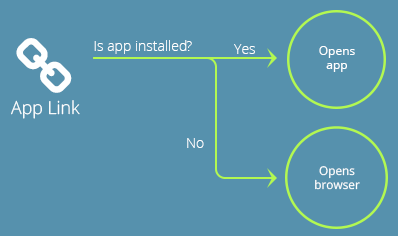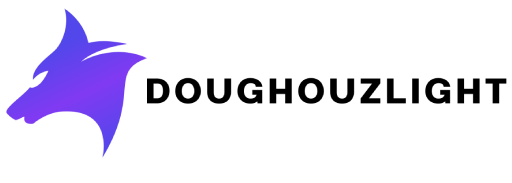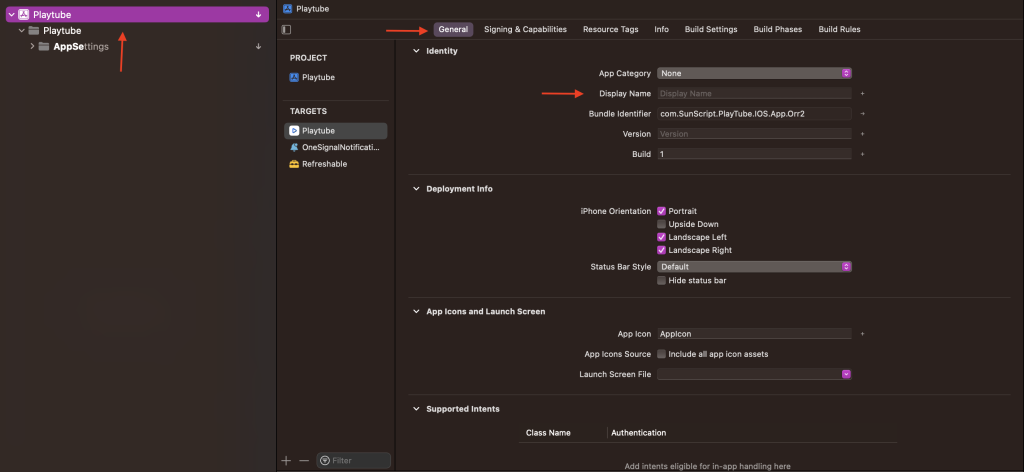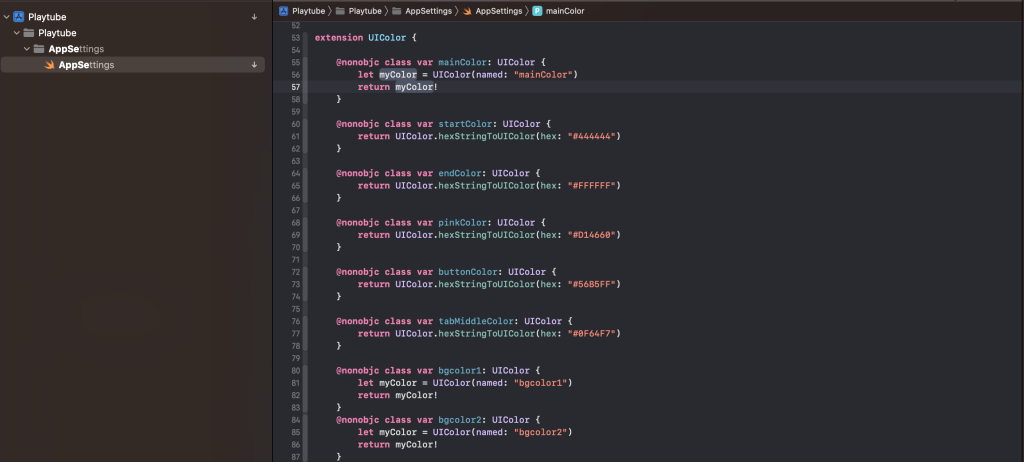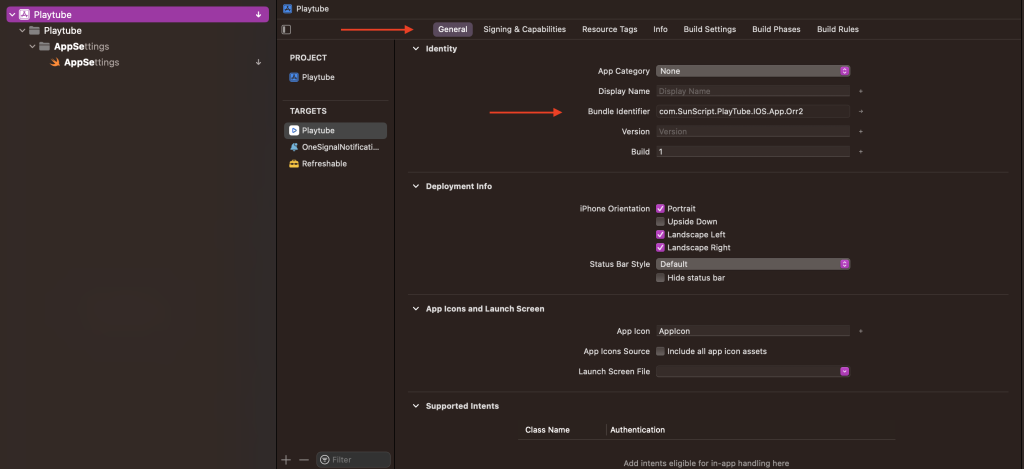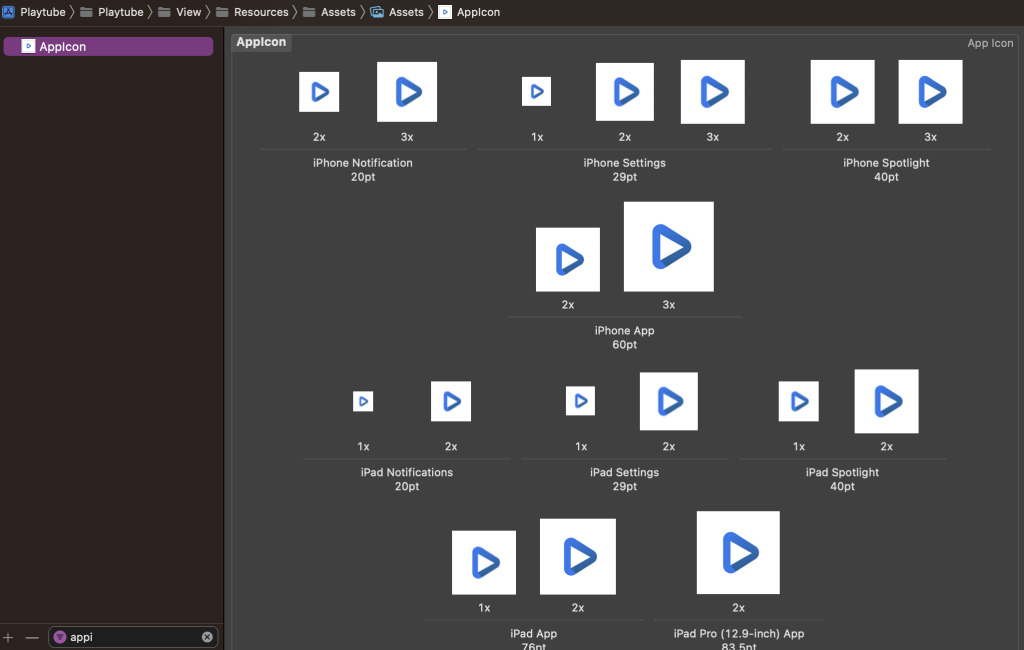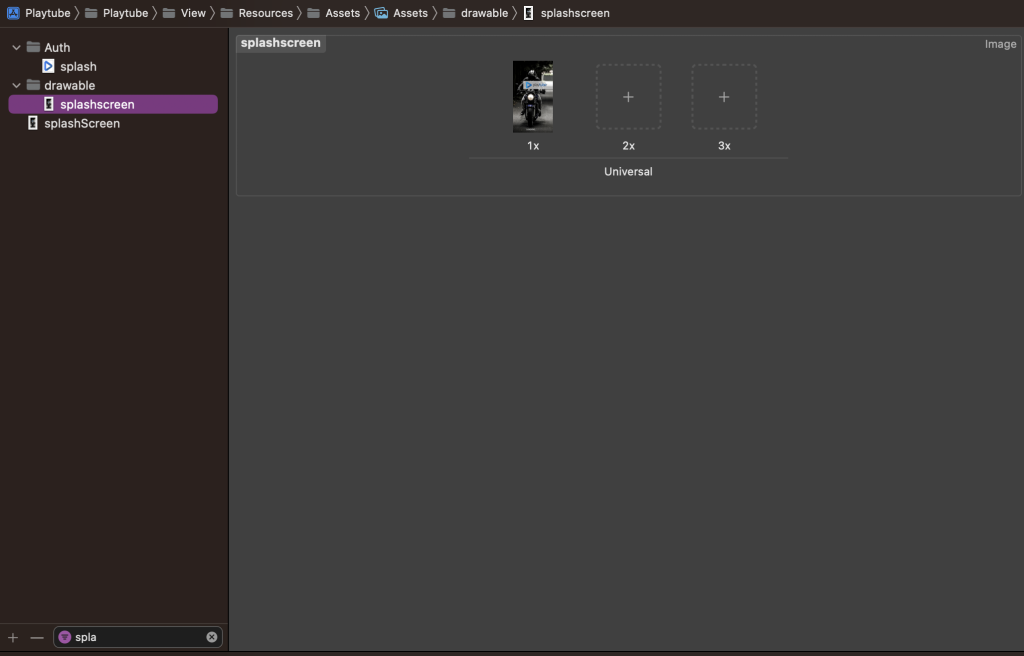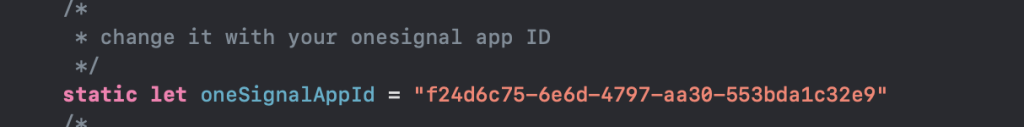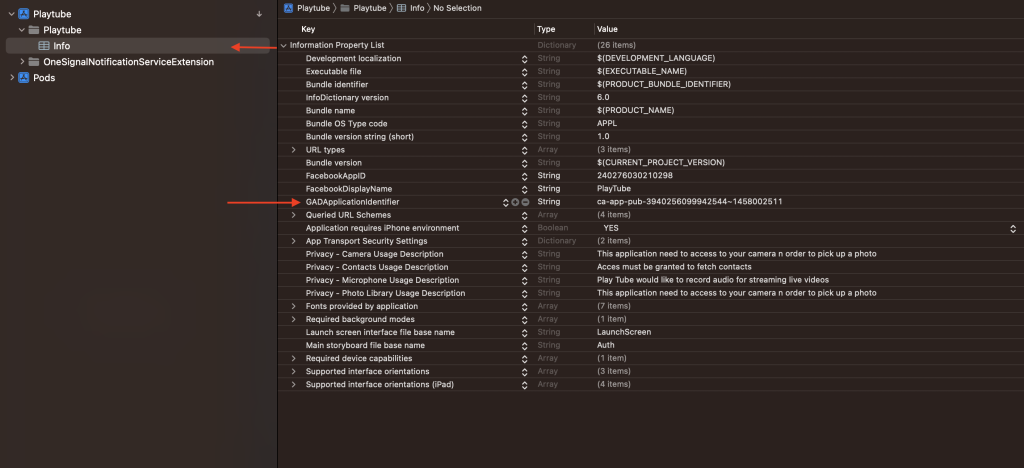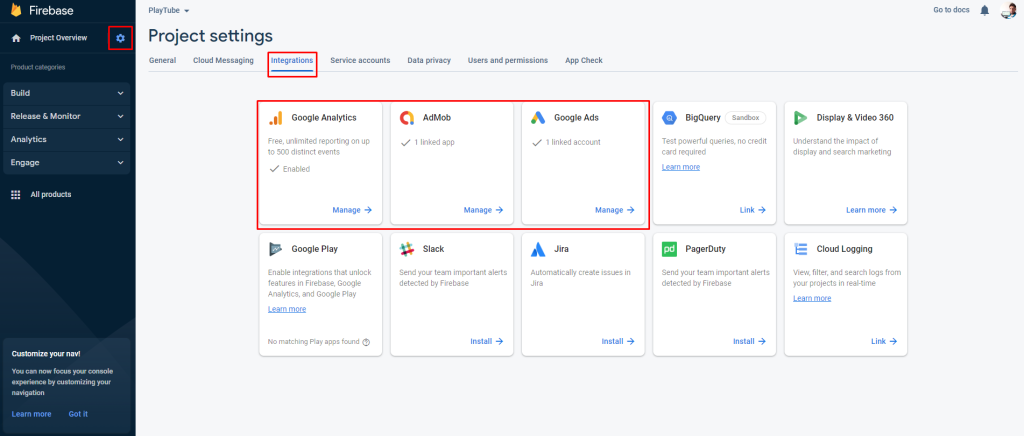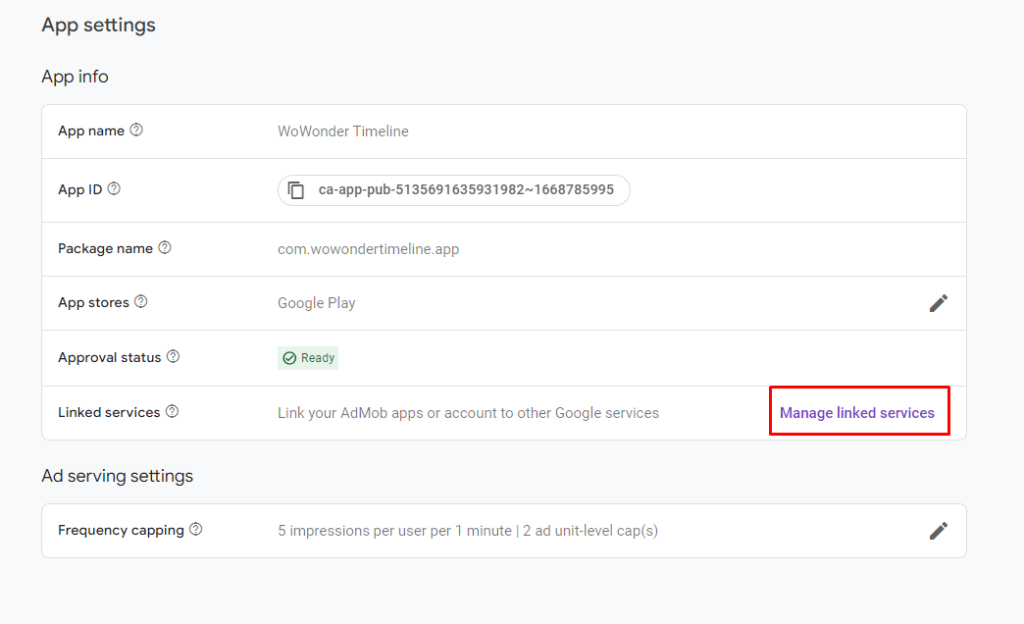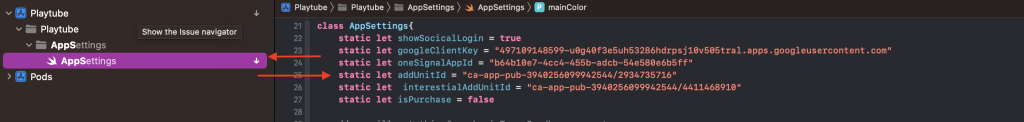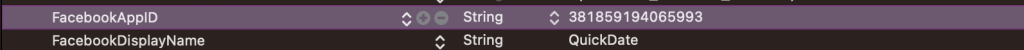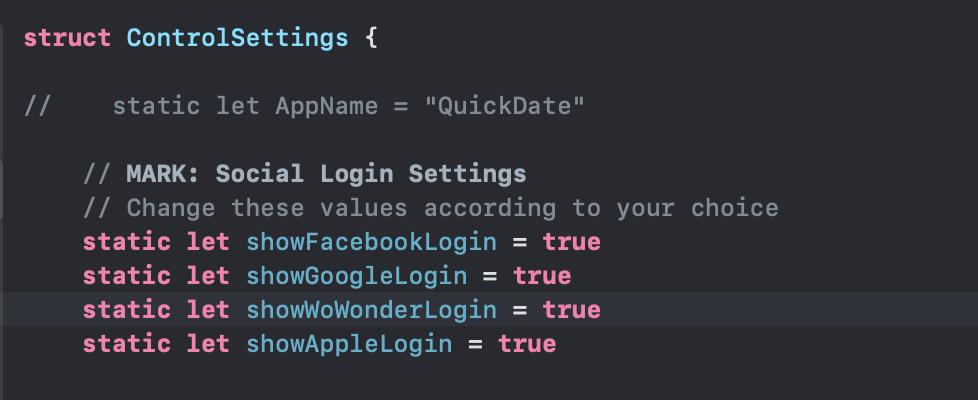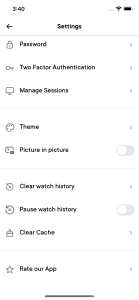Getting Started
Follow the steps below to setup your app :
- PlayTube Script, you can get it from Here
- Download Xcode 2022 Here. Please remember, always use the latest code, latest visual studio, and other latest product versions of products
Here are steps to install the full Xcode application.
- Open the App Store on your Mac and search for Xcode.
- Download Xcode from the App Store.
- After your download is complete, launch Xcode.
- Enter your administrator account credentials.
- Unzip the PlayTube-IOS archive, extract it to a new folder, and then open the folder.
- In the main folder, you will find the solution (Name: PlayTube.xcworkspace Type: Xcode work Space) double click on it and wait till everything is loaded.
- Install all Project PODS for your Project, Open terminal at folder.
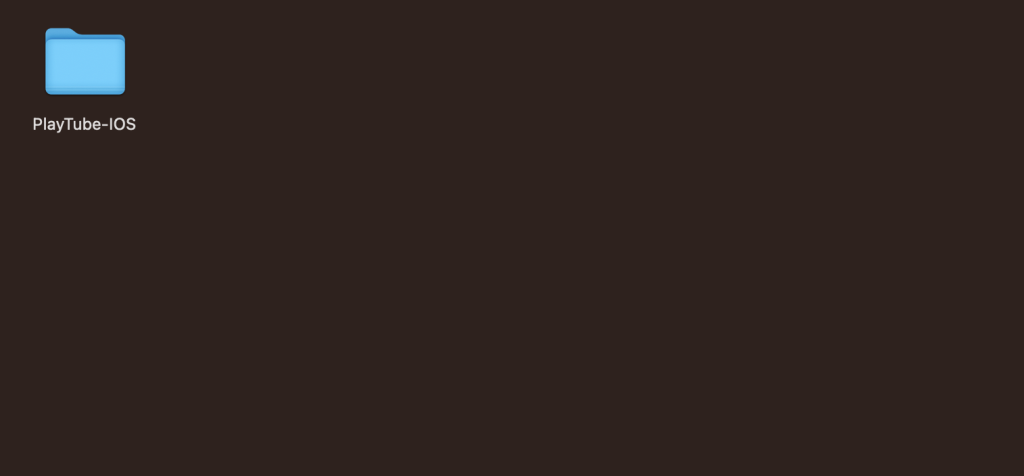
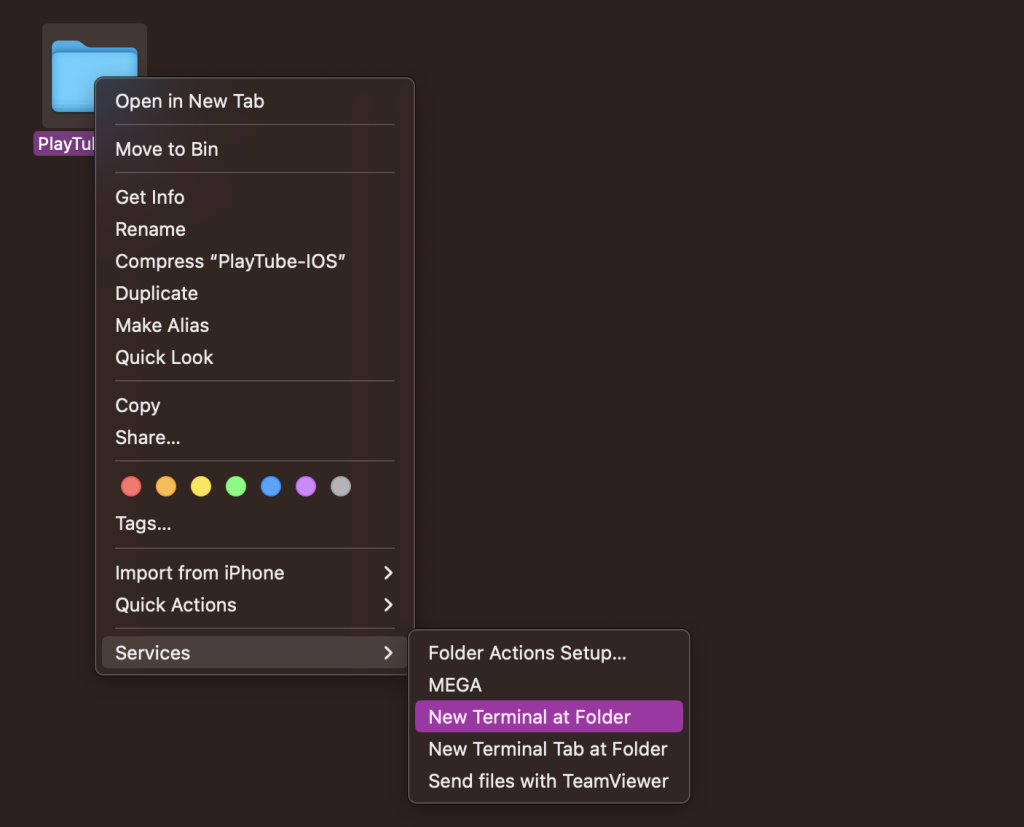
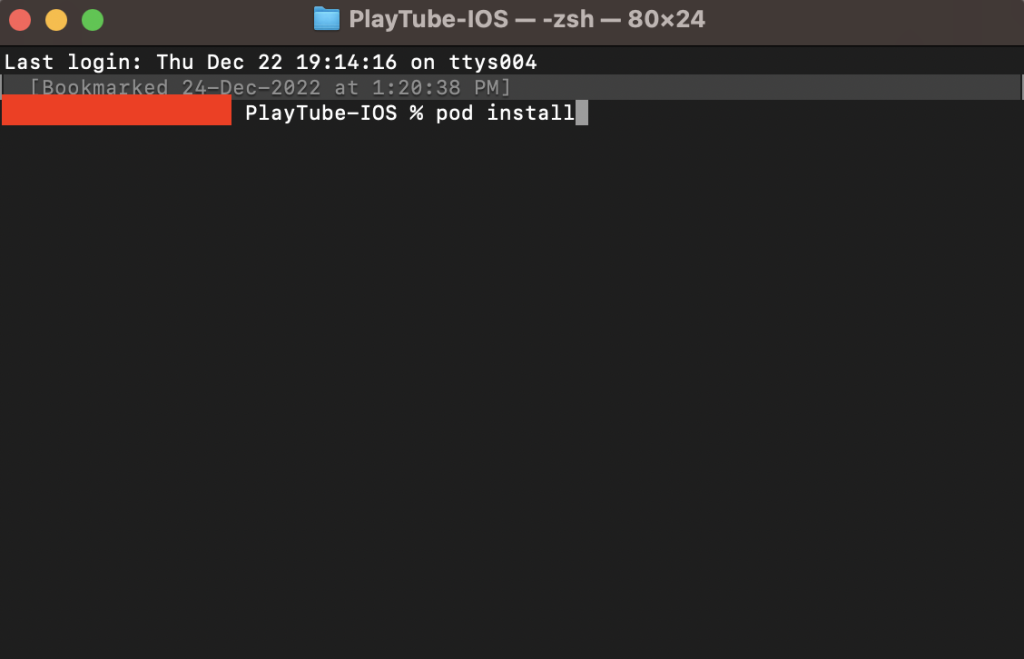
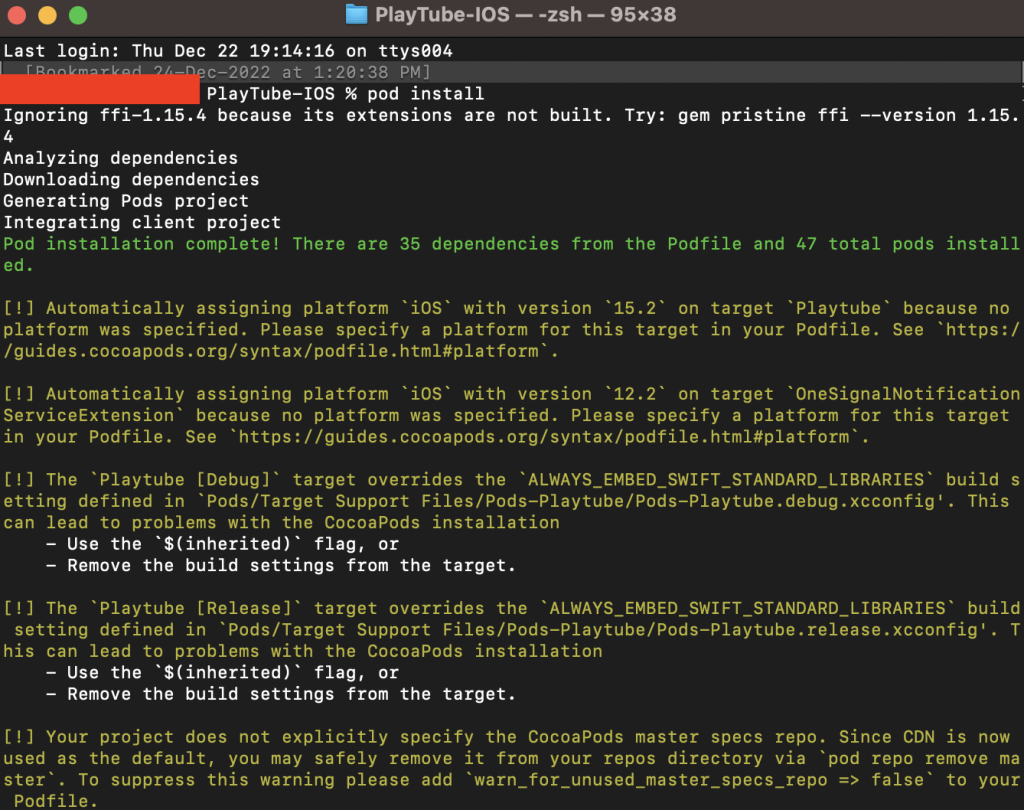
Articles
Verify Application
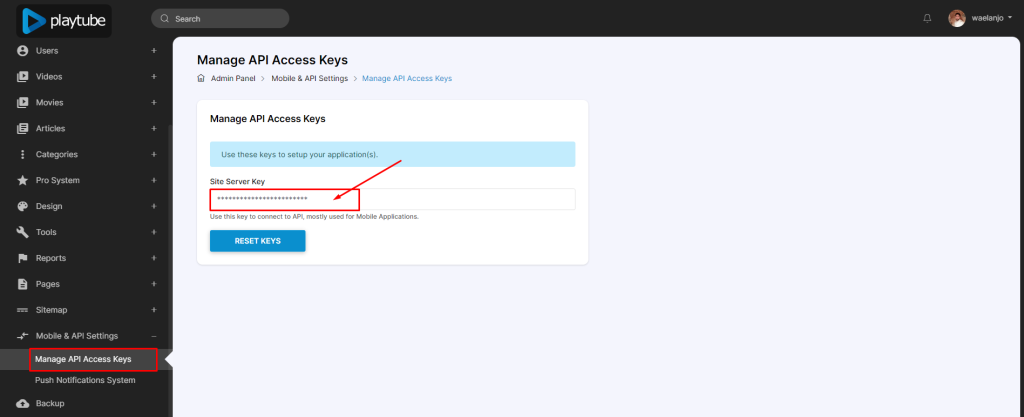
- Create your Cert key for your application from Doughouzlight-License
PlayTube Provides Triple DES algorithm encryption system + AES 256-Bit Encryption in your mobile application to safe your own information and your own server side keys from hackers and crackers, once you are a real buyer you will not fear any cracking or unpacking APK actions by eligible black hat people, which may lead to leaking your sensitive server side data to the public.
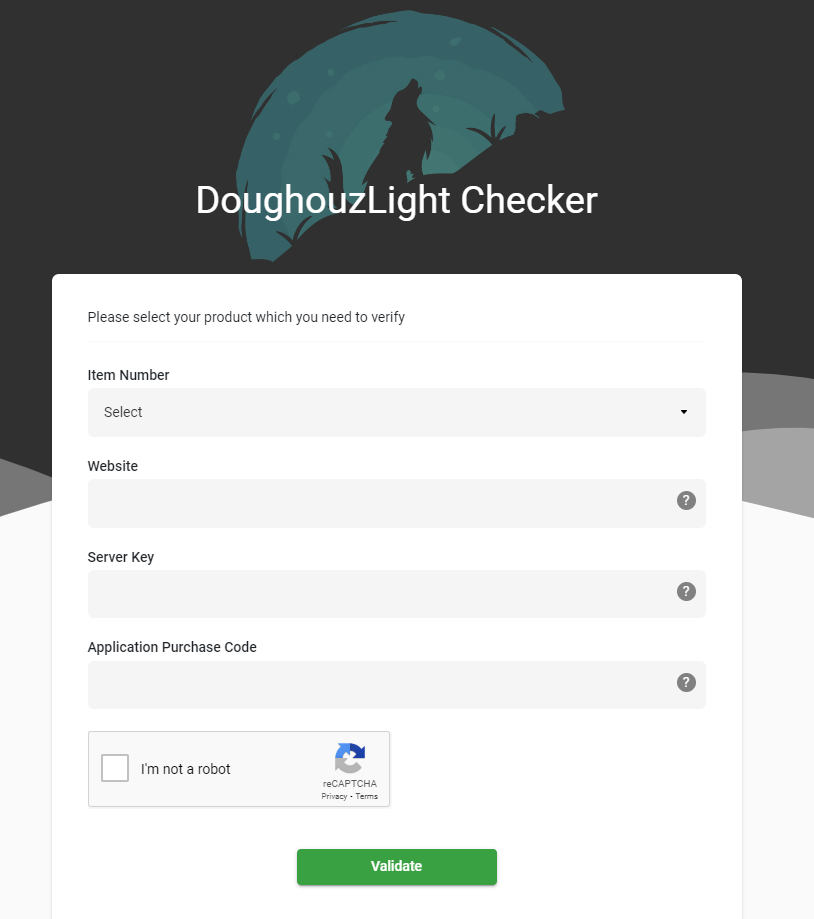
Once you have the key you will be able to add the key to your AppSetting.swift class
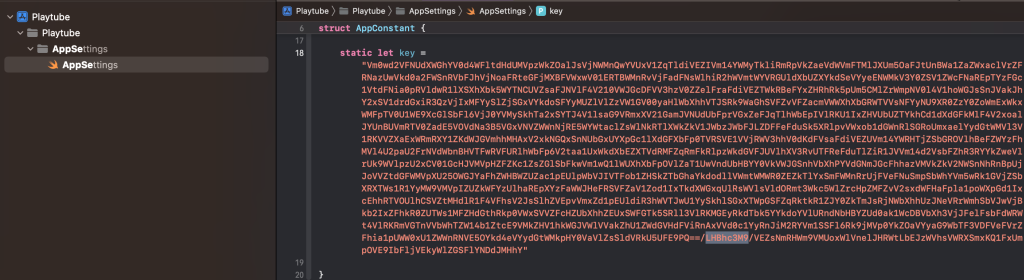
Deep Links To App Content
When a clicked link or programmatic request invokes a web URI intent, the IOS system tries each of the following actions, in sequential order, until the request succeeds:
- Open the user’s preferred app that can handle the URI, if one is designated.
- Open the only available app that can handle the URI.
- Allow the user to select an app from a dialog.